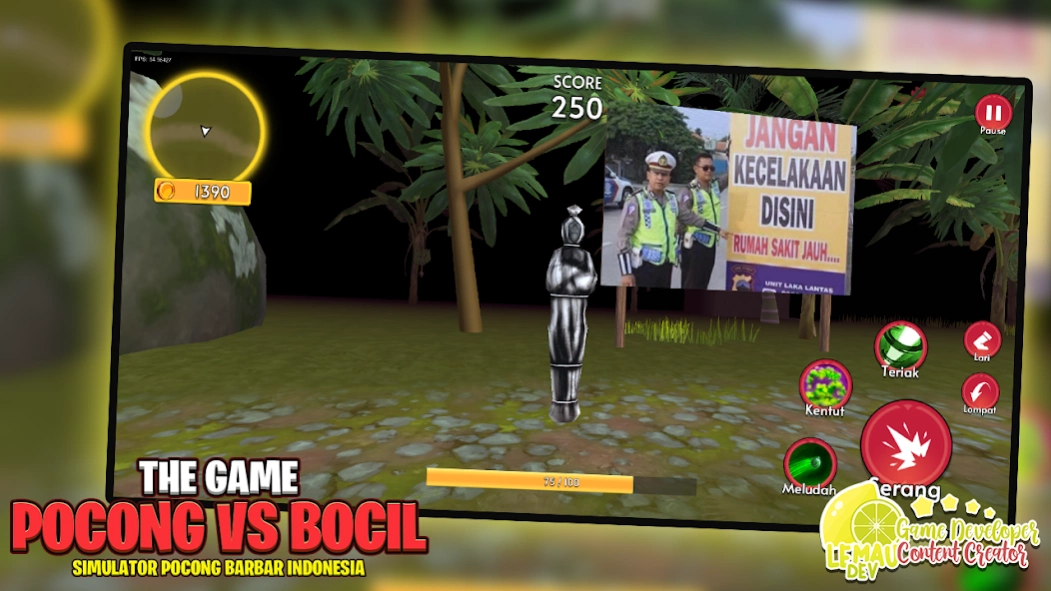Simulator Pocong vs Bocil 3D 1.0.37
Free Version
Publisher Description
Simulator Pocong vs Bocil 3D - Game Simulator Pocong 3D vs Bocil Death Indonesia which is fun and very funny
Now comes the Indonesian 3D Pocong Ghost Simulator Game where in this game we will order the naughty death boy to go home. In this game you will play as a Pocong who haunts a village. Your job is to play and scare all the residents in the village. There are various weapons and powers that help you to scare the residents. Barbarian Pocong will fight the very annoying death kids
Feature :
- Cute 3D Dotted Graphics
- Barbarian kid with super powers
- Super Cool Barbarian Pocong
- The Best Pocong Simulation Game in Indonesia
- Lots of Pocong Skins
- Lots of interesting content in it
This game also contains very funny content where you have the super power to fart and spit on citizens, until they get scared. But you have to be careful, because among the residents there are pocong hunters. As a good Indonesian Pocong 3D simulation, you have to run and save yourself, or fight the brave ones.
About Simulator Pocong vs Bocil 3D
Simulator Pocong vs Bocil 3D is a free app for Android published in the Simulation list of apps, part of Games & Entertainment.
The company that develops Simulator Pocong vs Bocil 3D is LemauDev. The latest version released by its developer is 1.0.37.
To install Simulator Pocong vs Bocil 3D on your Android device, just click the green Continue To App button above to start the installation process. The app is listed on our website since 2023-08-19 and was downloaded 1 times. We have already checked if the download link is safe, however for your own protection we recommend that you scan the downloaded app with your antivirus. Your antivirus may detect the Simulator Pocong vs Bocil 3D as malware as malware if the download link to net.lemaudev.simulatorpocongindonesia is broken.
How to install Simulator Pocong vs Bocil 3D on your Android device:
- Click on the Continue To App button on our website. This will redirect you to Google Play.
- Once the Simulator Pocong vs Bocil 3D is shown in the Google Play listing of your Android device, you can start its download and installation. Tap on the Install button located below the search bar and to the right of the app icon.
- A pop-up window with the permissions required by Simulator Pocong vs Bocil 3D will be shown. Click on Accept to continue the process.
- Simulator Pocong vs Bocil 3D will be downloaded onto your device, displaying a progress. Once the download completes, the installation will start and you'll get a notification after the installation is finished.